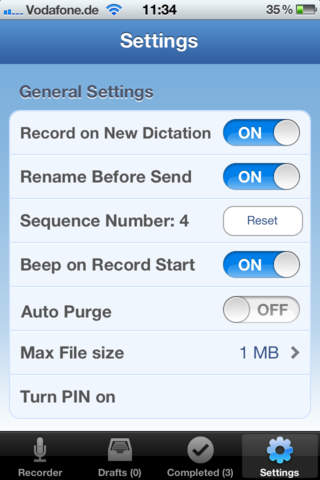Frisbee Smart Pro app for iPhone and iPad
Developer: me2me AG
First release : 06 Aug 2012
App size: 1.46 Mb
Frisbee Smart Pro
The “Frisbee Smart Pro App” turns your iPhone into a digital dictation device. Record, edit and send the audio files directly to the Frisbee Pro Dictation Management Software (requires Frisbee Pro version 2.1.1 or later). Rewind, overwrite or insert dictation at any point. Frisbee Smart Pro is very stable. Additional PIN protection secures your local data and dictations. Your dictations are sent automatically to the Frisbee Pro Dictation & Transcription Management Software and integrated into the workflow (typing queue).
The Frisbee Smart for iPhone dictation app is a professional recording system with an easy-to-use interface and fast navigation. It can be used by anyone thanks to the WAV audio format (GSM 06.10 & ADPCM) and is particularly dedicated to users of the Frisbee Pro dictation solution. As a Frisbee Pro user, you can now use Frisbee Smart on your iPhone to record and send your dictations to your secretary for transcription from wherever you are. Dictations are added to the Frisbee Pro’s Job Lister on your secretary’s PC as if you were dictating from any digital dictation device.
Features
• Record
• Playback
• Rewind (with Review)
• Fast Forward (with Review)
• Insert/Overwrite/Append
• Quickly jump to any part of your dictation using the slider
• Recording Level meter
Audio
• Two recording qualities: GSM and ADPCM
• Adjustable microphone sensitivity
Transfer / Security
• Send dictations with/without priority
• Job Lister with search function
• Personal PIN protection keeps your local data safety
• Auto purge sent dictations
Multilingual
• Available in German, English and French – more languages to follow
With the additional purchase of the Frisbee Transcription Kit your transcriptionist can easily access the dictations and use the foot pedal to transcribe. Your dictations are automatically added to a "Job Lister", allowing transcriptionists to have a comprehensive view of all work, clearly listed. Its easy to identify individual voice files, locate author priorities and organize dictation, all using the transcription foot pedal.
To learn more about the transcription kit, visit www.me2me.com
What is Frisbee Pro?
It is the best professional digital dictation solution with workflow management that allows you to create reports at your desk or now, thanks to Frisbee Smart, on the go. Reports are automatically sent to a typing queue to your secretary or external staff. The Job Lister view simplifies the organisation of voice documents by displaying the dictation length, priority, affiliation, etc. Furthermore, the processing status such as “dictated”, “in progress”, “written”, etc. can be displayed at any time. If you are a Dragon NaturallySpeaking user, your voice profile can be used to transcribe your audio dictation. Frisbee Pro can be used from single users up to multiple authors/transcribers.
To learn more on Frisbee, visit www.me2me.com/en/frisbee